Internet Speed Meter Lite
Free Version
Checking Internet Speed Made Easy!
Internet Speed Meter Lite is a great internet speed checking app which allows you the chance to get real-time updates about your Wi-Fi or Mobile internet speed. It has a very simple user-interface and performs its job of providing status updates about your internet speed in a fast and easy-to-see manner. The notification regarding the internet speed is displayed on the status bar of your phone's home screen. You can easily view the internet speed that the Wi-Fi or Mobile network you are using is offering you by having a look at the status bar. I found this a great feature of this internet speed checking app. Moreover, another great thing was that this app wasn't too intrusive and only required permissions that were necessary to perform its core function.
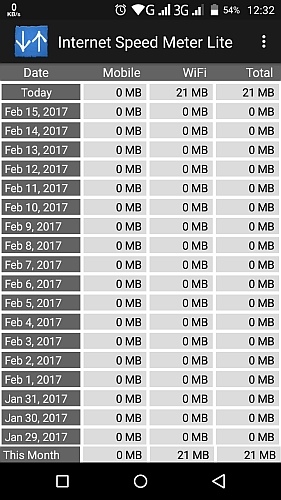
A great feature of Internet Speed Meter Lite is that it offers you the opportunity to view the data usage that has taken place over a whole month. The notifications regarding the ongoing usage data for both mobile and Wi-Fi networks is displayed in the notifications tray and can be accessed at any time. This allows you to keep an eye on the internet data that your device has been using during the day and over a period of a month. The data usage for the mobile network and Wi-Fi network are separately recorded and shown by the app. I was happy with this feature of this internet speed checking app as it gave me the chance to remain aware of the mobile data that I had consumed throughout an entire day.
Internet Speed Meter Lite offers up a number of customization options to you as well. You can find them in the 'Preferences' section of the app. It is located in a drop-down menu that can be accessed by clicking on its icon that is present at the top right corner of the app's main window. In this drop-down menu, you will find the option of 'Reset Stats' and 'Stop and Exit' as well. I found these options to be of great use to me as they helped me in managing the various features of this internet speed checking app. I got to reset the stats for the data usage after the month's end.
As mentioned before, the 'Preferences' section of this internet speed checking app offers up a great number of personalization options to you. For instance, you get the chance to hide the Lockscreen notification and decide whether or not you want to see the upload and download speeds being shown in the notification pane. You just need to check mark on the respective boxes present in front of these options to make use of these preferences options. It was nice seeing these options in this app as they gave me the opportunity to fine-tune the app's features according to my liking.
Other Preferences options that are offered by Internet Speed Meter Lite include 'Speed Units', 'Data Usage Limit', ' Starting Day of Month', 'Language', 'Buy App', ' About'. All of these options made it extremely easy for me to control the different features of this amazing internet speed checking app. Some of the options like Theme changing of the app are locked, though. You will have to upgrade and buy the app in order to utilize them.
Features:
- A smart user interface
- Quick and fast showing of internet speeds
- Real-time updates regarding data usage
- Separate fields for stats of Wi-Fi and Mobile data usage
- Not much burden on the battery
Conclusion:
Internet Speed Meter Lite is a great app to have on your Smartphone as it allows you to keep track of your daily internet usage.
Our Recommendations